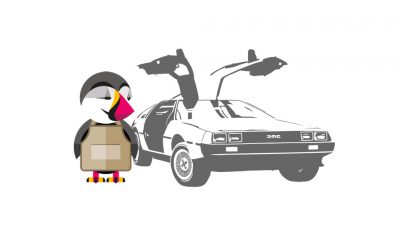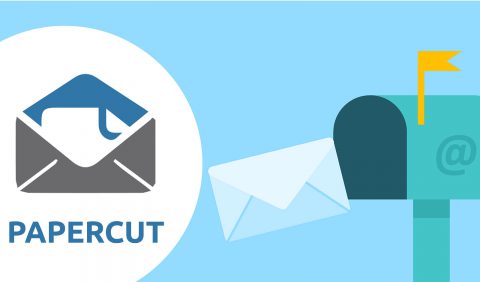As a Prestashop store manager, you may have already faced this situation : you want to a product to be displayed among new products again, or on the contrary remove it from the “new products” list.
There are multiple possible reasons:
- The product had been deleted by mistake, so you had to recreate it and therefore it’s not really new
- It does not have a photo, it is an insignificant little accessory… In short it does not really have its place among the new products that you want to highlight
- On the contrary, it is an article that sells very well and you would like to be able to extend the time it will spend on this page.
Whatever the reason you face the same problem: you cannot modify this value from the back-office of your Prestashop e-store. We will see how to overcome this limitation.
Expert solution : Modify the creation date directly in the database
If you have access to the database management system (generally PhpMyAdmin) and you master these operations, you can change the date of creation directly in the database.
To do this, start by locating the id of the product you want to modify in the list present in the Catalog > Products menu. Pretty simple, it’s the number in the 1st column to the left.
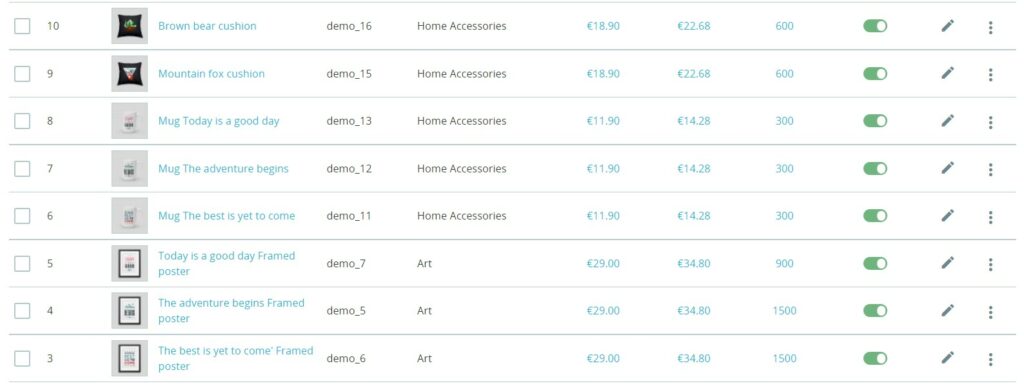
Then open the database in PhpMyAdmin interface and go to the product_shop table. Click on the “Search” tab, enter the product ID and validate.
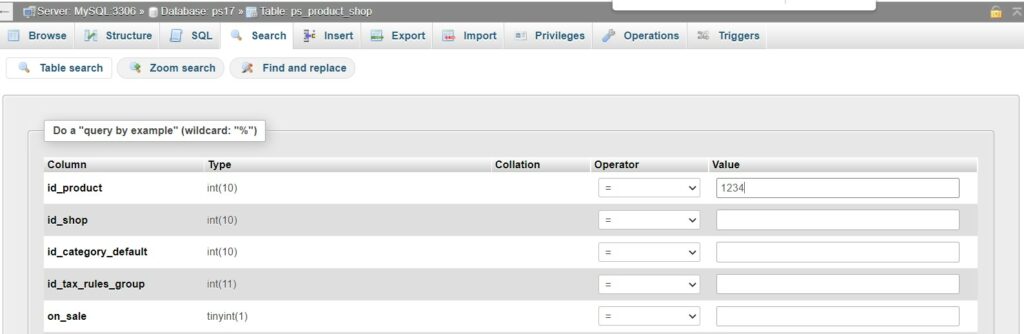
Locate the date_add column, click the cell to display the date picker, and use it to change the value.
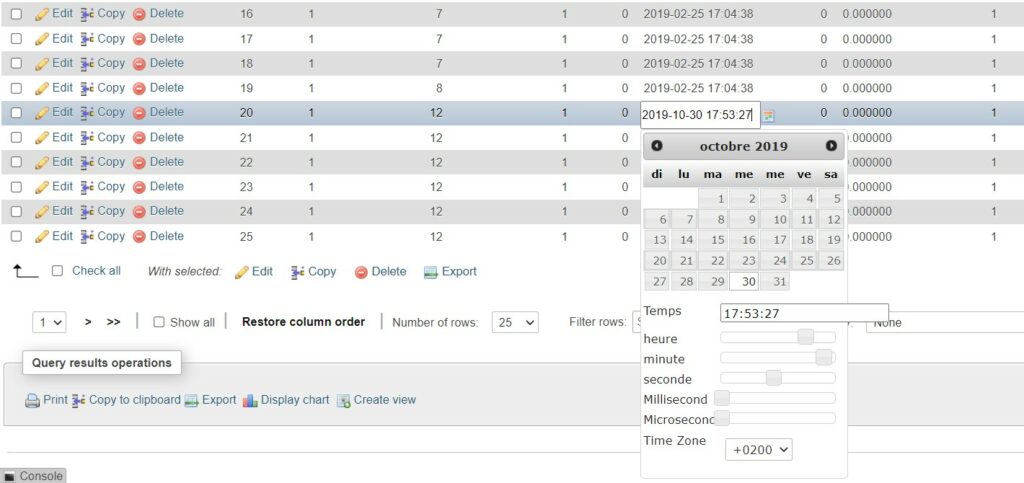
If you use the “multishop” mode of Prestashop, searching a product from its will give you several lines. Make the change for as many as you want, using the shop_id column to identify the shop.
Then go to the product table to reproduce the same manipulation (find the product from its ID then modify the date present in the date_add column for it).
Important: if you do not have a good understanding of PhpMyAdmin, or if you do not know how to access it, we strongly advise you to turn to the 2nd method explained below. On the other hand, to avoid any unpleasant surprises, we recommend that you perform a database backup via the backup menu before performing these operations.
Easy solution : Use a module to modify the date of addition of the product
If the operations described above seem complex to you, or if you simply want to simplify your work, you can also use a module to very easily modify the product creation date in Prestashop.
Good news, we have what you need! Lucky you, it’s not expensive at all, and even free for Prestashop 1.6 🙂
The operation is very simple since the module adds a new field in the product-page of your shop’s back-offfice, as you can see on the screenshots below.
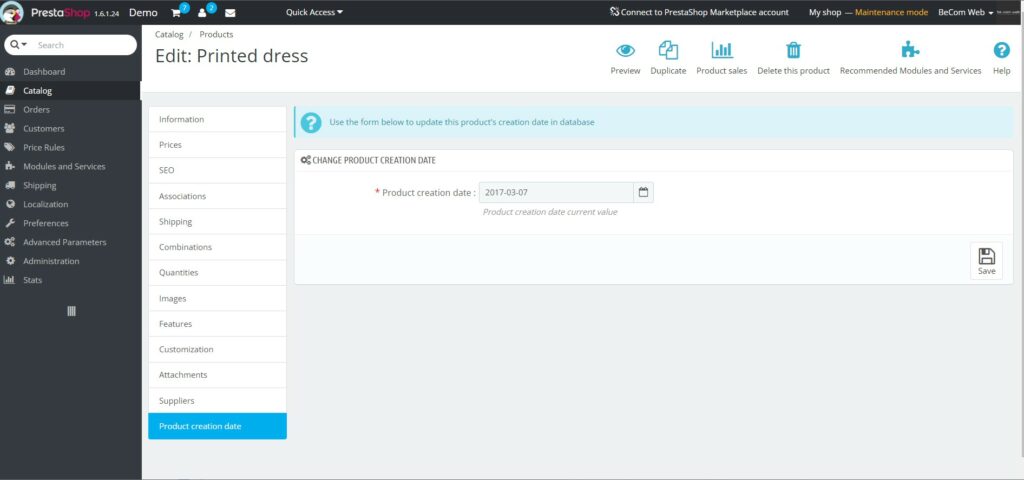
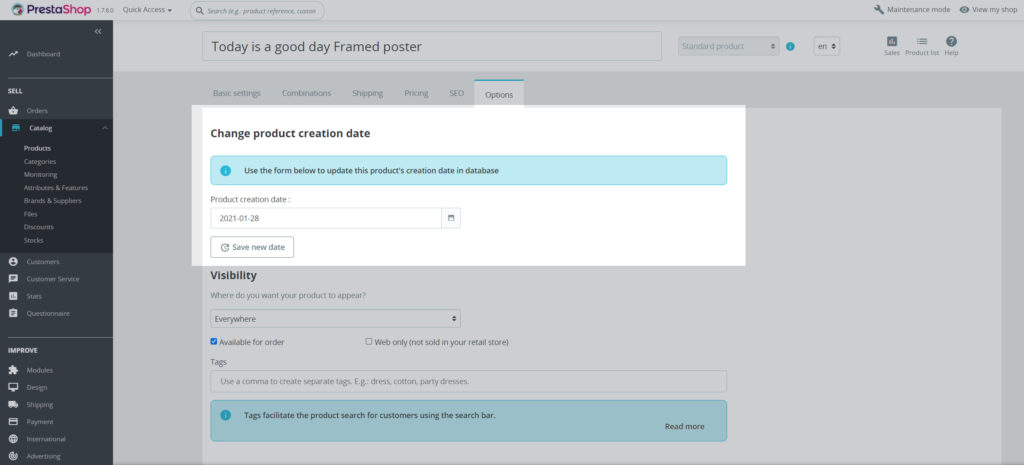
To modify the date of addition of the product you just have to click in the field to display the calendar (or “datepicker”), then choose the new date and save. It’s that simple.
This module is available on our store. Please feel free to click on the link below to access its download page. The Prestashop 1.6 version is free, while Prestashop 1.7 version is available at a very low price. In both cases the module will be very helpful.