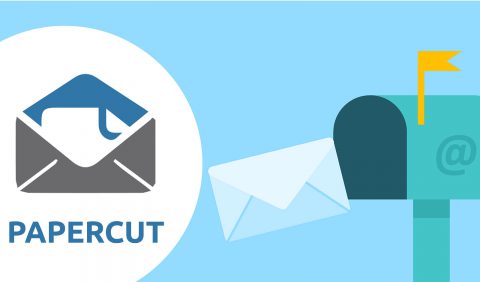To optimize your SEO, it is important that you can customize the title (meta title) and the description (meta description) of the home page of your Prestashop site.
Way too light default values
By default, if you don’t enter any meta title, Prestashop will just use the name of your store, which is basic and therefore a bit inconsistant. You lose an opportunity to say a little more about your business.
Even worse! By default the predefined meta description of the homepage of a Prestashop site is “Shop powered by PrestaShop”. And since the meta descriptionis often (but not always) used as the snippet by Google and other search engines, it is essential to replace this text.
For those of you who are not familiar with the term, the snippet is this little piece of text that can be found under the title and the url in the search results.
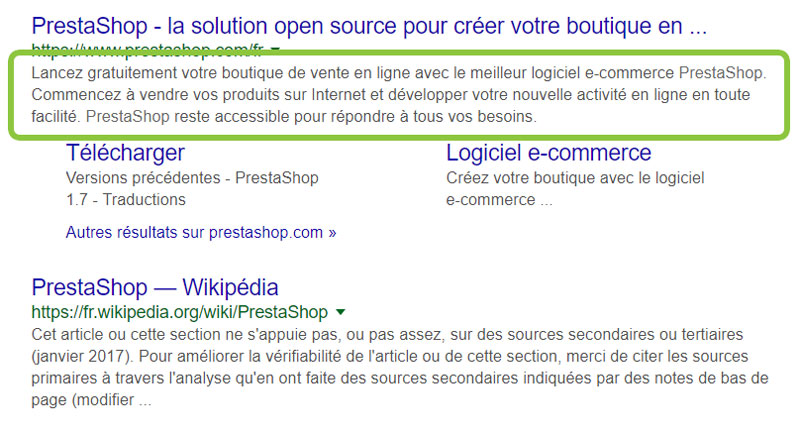
So if you do not modify the meta description of your homepage, you may end up in this kind of situation where Google uses the phrase “Store powered by Prestashop” as a snippet (sometimes supplemented by some bits of text picked up on the page by the robot), as in the example below. Admit that it’s pretty bad huh ?
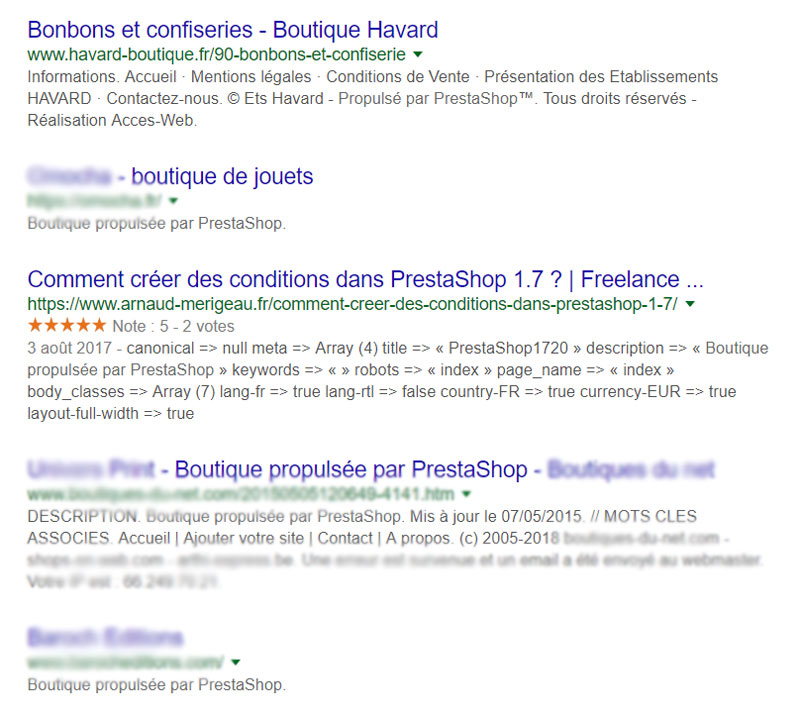
Optimizing the meta tags of the home page for a better SEO
As explained above, modifying the title and description of the home page will allow you to improve your natural referencing.
To customize this information you must go to Preferences > SEO & URLs menu (or Store settings > Traffic and SEOunder Prestashop 1.7).
You will then find a list of all the pages on your site (more precisely a list of all the controllers). Locate the line that corresponds index then click on the Modify button.
On the next page, you will have access to different fields: Page Title, Meta Descriptionan dMeta Keywords. You can already ignore the last one, it’s been several years since search engines do not take it into account anymore. Let’s focus on the other two.
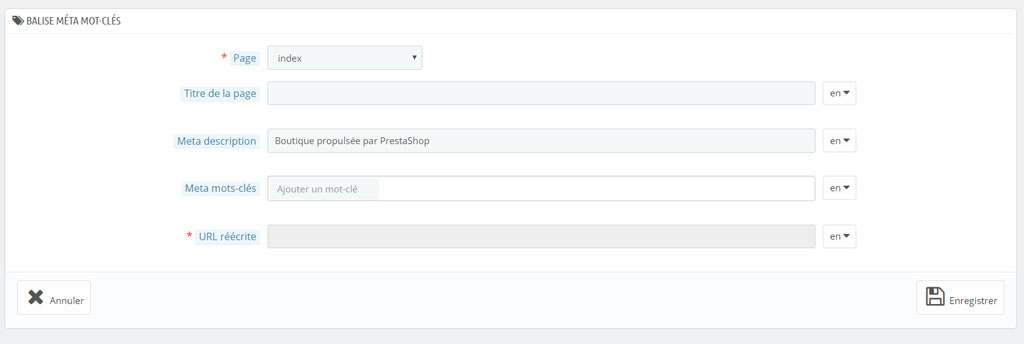
Let’s start with the page title of the page. Be careful not to confuse it with the H1 title, they are two different things. The title of the page is this text that appears in the tab of your browser. Modifying it is also an opportunity to transmit additional information to search engines. Your slogan, a few words to designate your company,… the choice is yours. But by placing the most relevant keywords, you are likely to move up a few places in the search results. Examples ? “Anytown PC Clinical – whatever the bug is, we will fix it” or even “Super Swag Shop 3000 – best brands streetwear: Adidas, Nike, Lacoste,…”.
No example for the meta description, the possibilities are too wide. But you just need to follow this general recommendation when it comes to SEO: write text that is both intelligible to humans and relevant to bots. Obviously this text will have to contain the keywords that you will have determined as being those which fit best with your SEO strategy. Also remember that it is better to use sentences, simply listing terms or brands will always be less effective.
Improve the SEO of your Prestashop store: correct and optimize
Editing the title and meta description of the home page isn’t always enough to get your store up in search results.
Poor SEO can be due to many factors and therefore the solutions to be provided are of different natures . Depending on the case, it may be a question of corrections to be applied in the code (ex: revisions of the hierarchy of the titles of the blocks) or of the enrichment of the contents (ex: rewriting of the texts, addition of data on the images ,…).