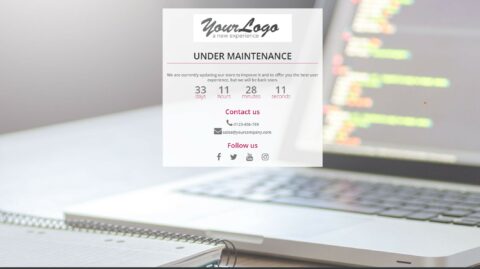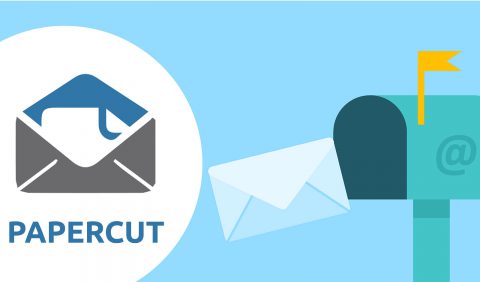The maintenance mode of Prestashop has 2 purposes. You can use it when you carry out tests or update operations (module installation, price modification, etc.) or you can use it during the design of your store as a waiting page.
However, the information displayed on this page is limited: just your logo, a title and a short text… Nothing more. A little light ! If the version 1.7 of Prestashop allows you to enter a personalized maintenance message, it is still quite limited. Basically it is like saying “We are closed” to your customers, without further details.
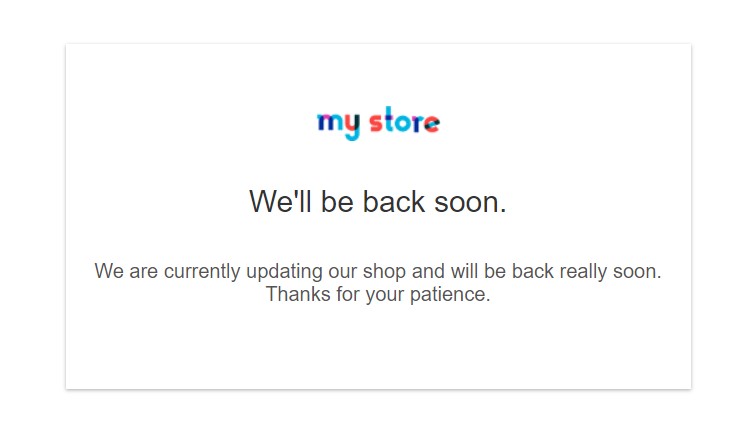
Which raises many questions for them:
- When will your site be available again?
- How to contact you during this time?
And on your side you might want to make this page a little nicer. Black text on a white background, no image,… This is not what we can call “attractive”.
Edit Prestashop maintenance page manually
The 1st method to modify the content and the appearance of the maintenance page will consist of modifying the files that compose it.
Let’s start with Prestashop 1.6. In this version, the files in question are those ones:
- the maintenance.tpl template (located in your theme directory),
- the maintenance.css stylesheet (located in the css subdirectory of your theme)
If you want to add texts or images, you can do so in the template. For texts, if your store is multilingual, do not forget to respect the Smarty syntax which give you the ability to make a character string translatable:{l s=’Text to be translated’}.
Then for all the design modifications (font size, background color, ..), you must modify the stylesheet (which obviously requires a little mastery of this language).
In Prestashop 1.7, the names and locations of these files are slightly different:
- the maintenance.tpl template is located in thetemplates/errors directory of your theme,
- the stylesheet is called error.css and is in theassets/css directory of your theme
Don’t forget that in this version you can customize the text of the page yourself, as I told you a little earlier (from the “Shop parameters > General” menu, “Maintenance” tabs).
A customization module for the Prestashop maintenance page
If the 1st method turns you off (because you do not have the necessary technical skills), you can have a look on our “Custom maintenance page” module.
Very easy to use, it has the following options:
- selection of a template from the available selection (“Site under maintenance”, “Available soon”) or manual entry of the page title and text,
- choice of image and background color,
- setting up a countdown before the availability of the site
- display of contact details and links to social networks
In a few minutes you will be able to offer your customers a nicer, usefull and more complete maintenance page for your Prestashop store, as in the examples below.
Do not hesitate to take a deeper look at the modul’s dedicatedpage, you will find the full list of features and several other screenshots.
-
 Custom maintenance page19,00€
Custom maintenance page19,00€