Discover the premium version
This module is the premium version of our “Product Advice Survey” module, which you can find on this page.
In addition to the features of the standard version, this advanced version offers many new options.
Recommend the most suitable products
In the same way as with the standard version of the module, you will be able to create questionnaires that your customers can answer.
Depending on the answers they have provided, they will find the products that you have set as recommendations at the end of the survey.
Thus you will have guide them towards the purchase of the products which best correspond to their needs.
You provide them with personalized advice.
This is a huge time saving for you and a real comfort for your customers.
Do not hesitate to test the demo of the module, accessible from the “Demo” tab of this page, to discover the mechanisms and the possibilities of the module.
Go even further with advanced features
There are plenty new advanced features integrated in this advanced version.
They bring real improvements, because they will allow you to provide an even richer user experience; but they also provide you with a greater ROI, because they will increase the average shopping-cart of your store.
Illustrate answers with images
The advanced version of the module includes an image library. The images you add to this library can then be associated with the answers in the questionnaire. So that you can:
- Enrich the design of your questionnaire, so that it is even more visually pleasing.
- Provide additional information to your customers, so that they can more easily understand the different choices available to them.
Add recommended products to cart
One of the major features of this advanced version is to give ability to add recommended products to the cart.
Your customers will be able to easily order these products.
The module offers different options:
- individual add-to-cart buttons (the customer adds the product(s) of he/she is interested in)
- batch add-to-cart button (the customer adds all the products shown in the recommendations)
- both individual andbatch buttons (the customer has the 2 options at his disposal)
Contact form and E-mail sending
The contact form will allow the customer to write to you, to ask you questions or request for details about the products you recommend.
Then you can answer his/her request in turn. And this discussion thread will be visible to him/her (in the new “My recommended products” section of his personal acount) and to you (in the back office).
This feature makes your customer service follow-up work much easier.
In addition, your customers can also send the list of recommended products by e-mail (to themselves or to a person of their choice, for example).
Save the recommendations
Your customers will also be able to save recommended products.
In the new “My recommended products” section, they can therefore find at any time the products that meet their needs.
On this page they can trigger the addition of products to the cart, write to you via the contact form or follow the discussion thread.
Track survey records in the back office
This advanced version also allows you to find data related to the recommendations provided to customers in your back office.
If a customer writes to you or saves his recommendations, you can find his contact details, his answers and the products that were recommended to him/her in the Survey > Submissions menu of your back office.
On top of facilitating the follow-up of requests, this feature will also allow you to better know your customers and their expectations.
By activating an option, you can even collect anonymous submissions. As soon as a visitor has completed the survey, a record will be added to the database, containing the list of recommended products based on the answers provided.
Compatibility
This module is compatible with Prestashop 1.7, Prestashop 8 and Prestashop 9


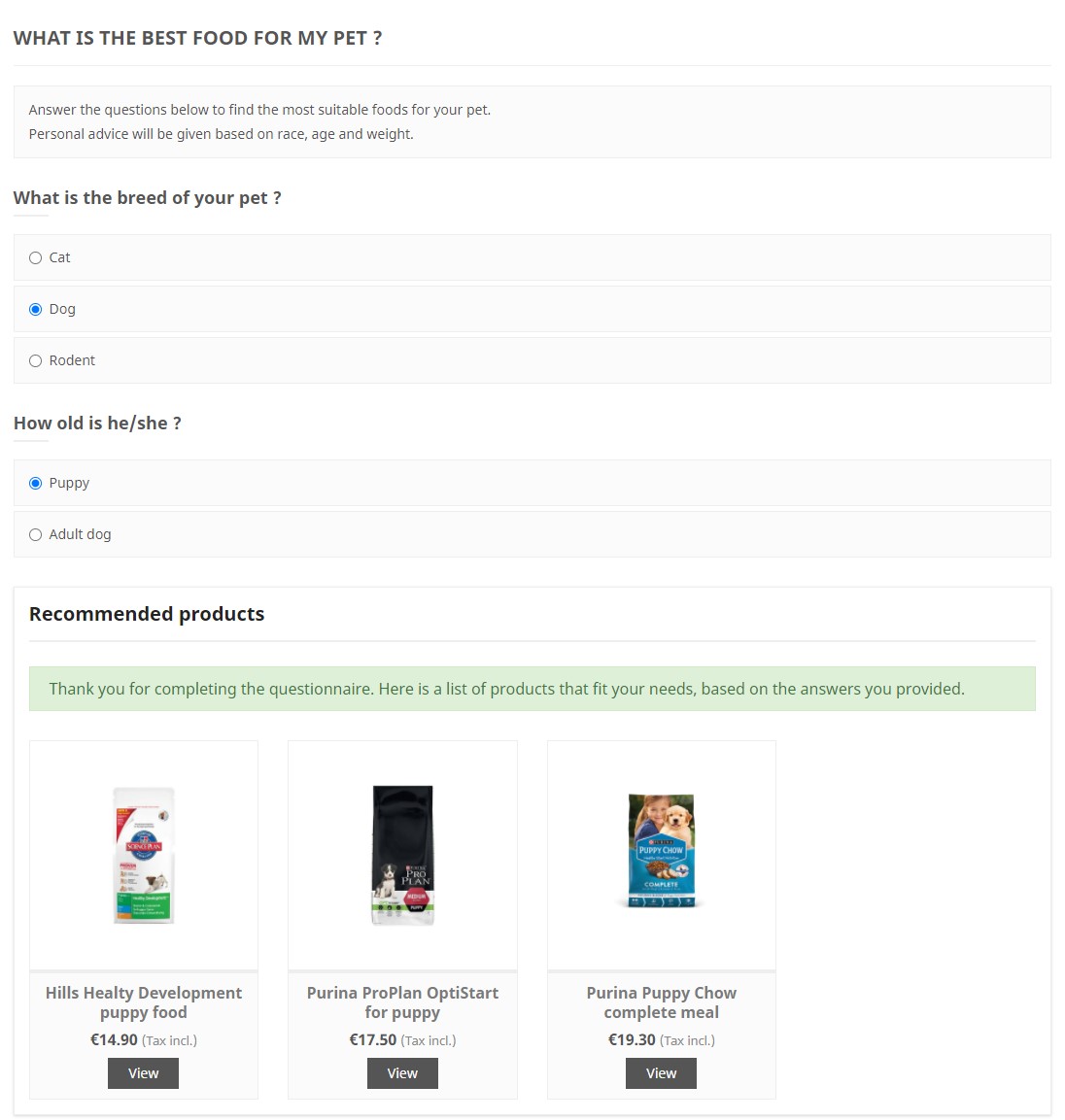
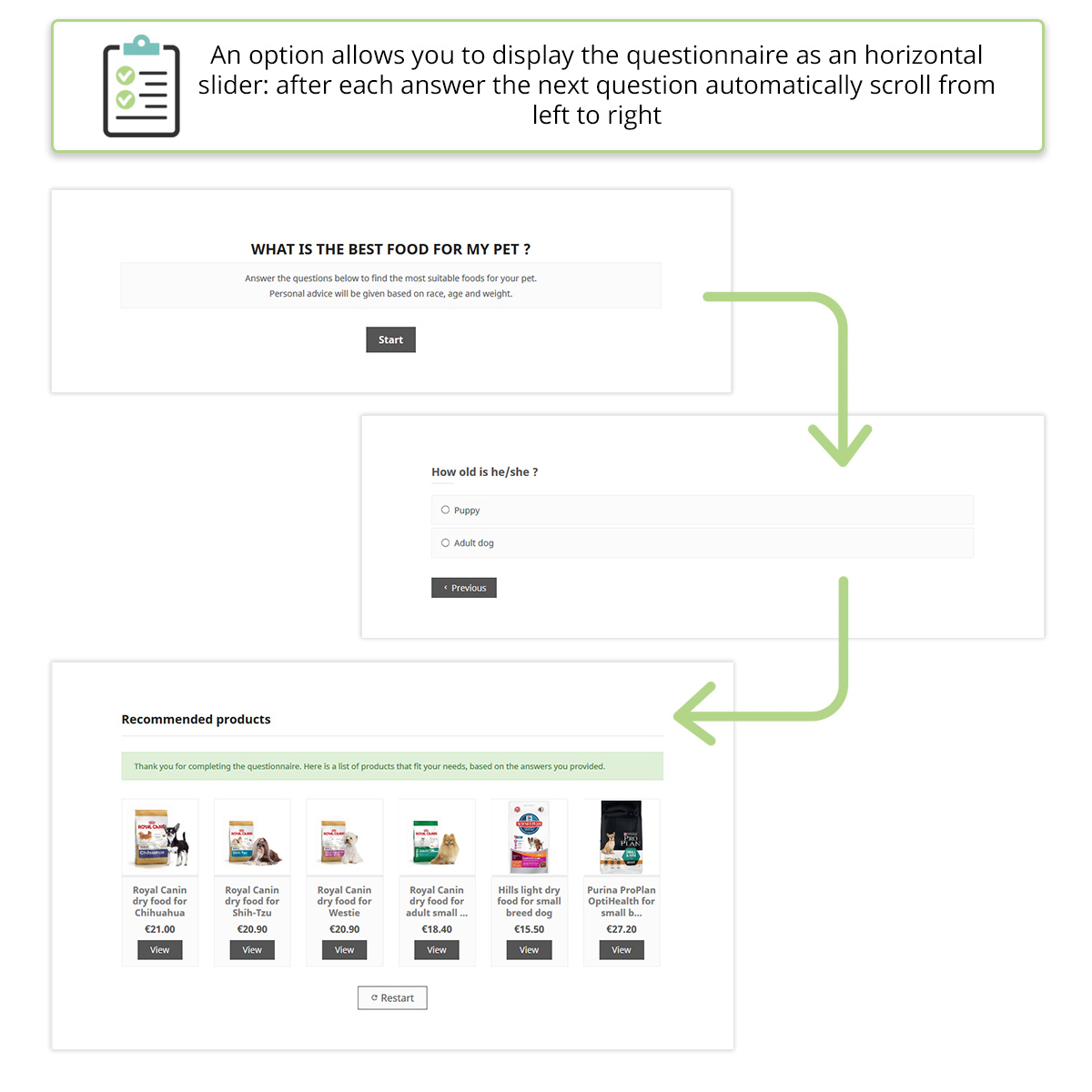
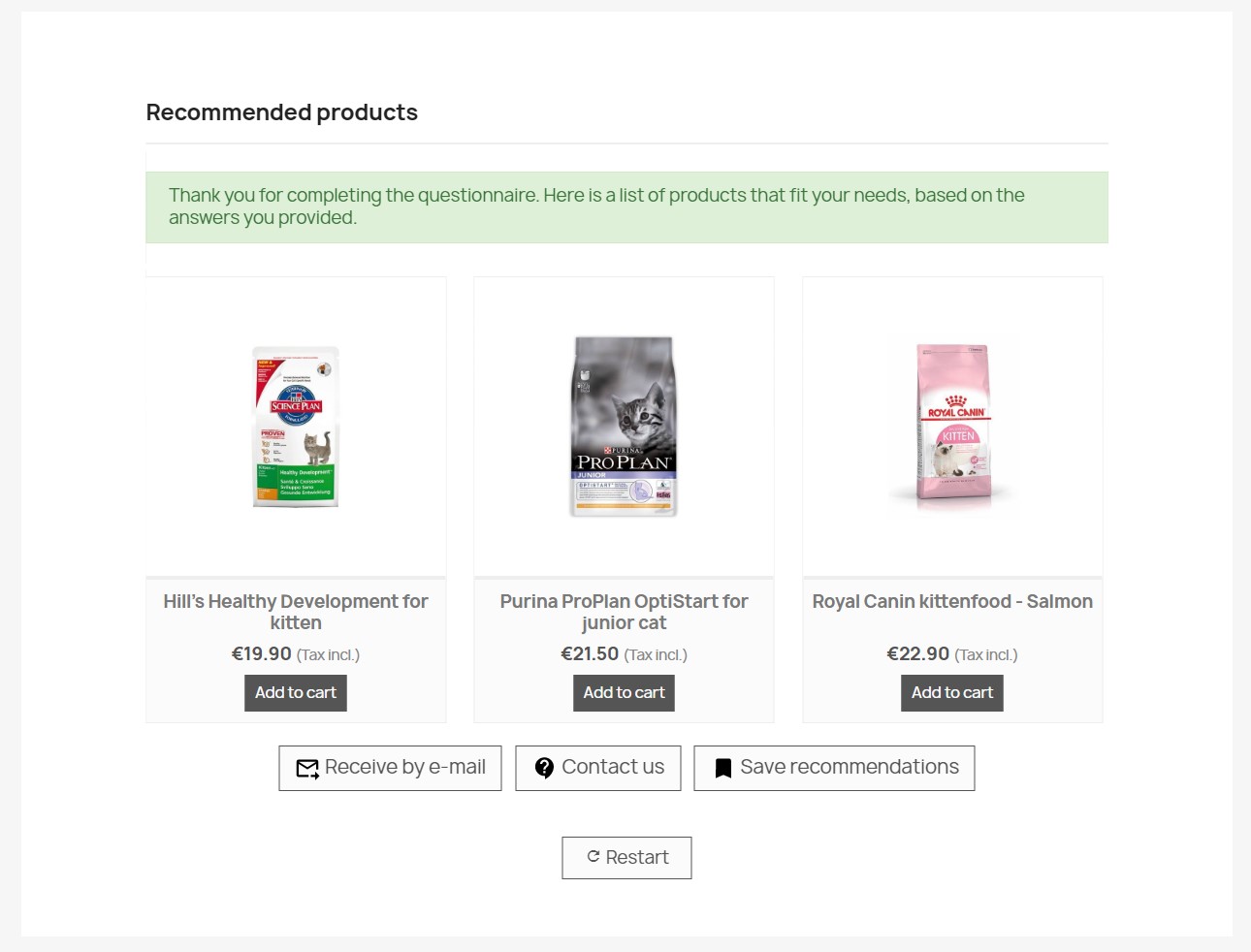
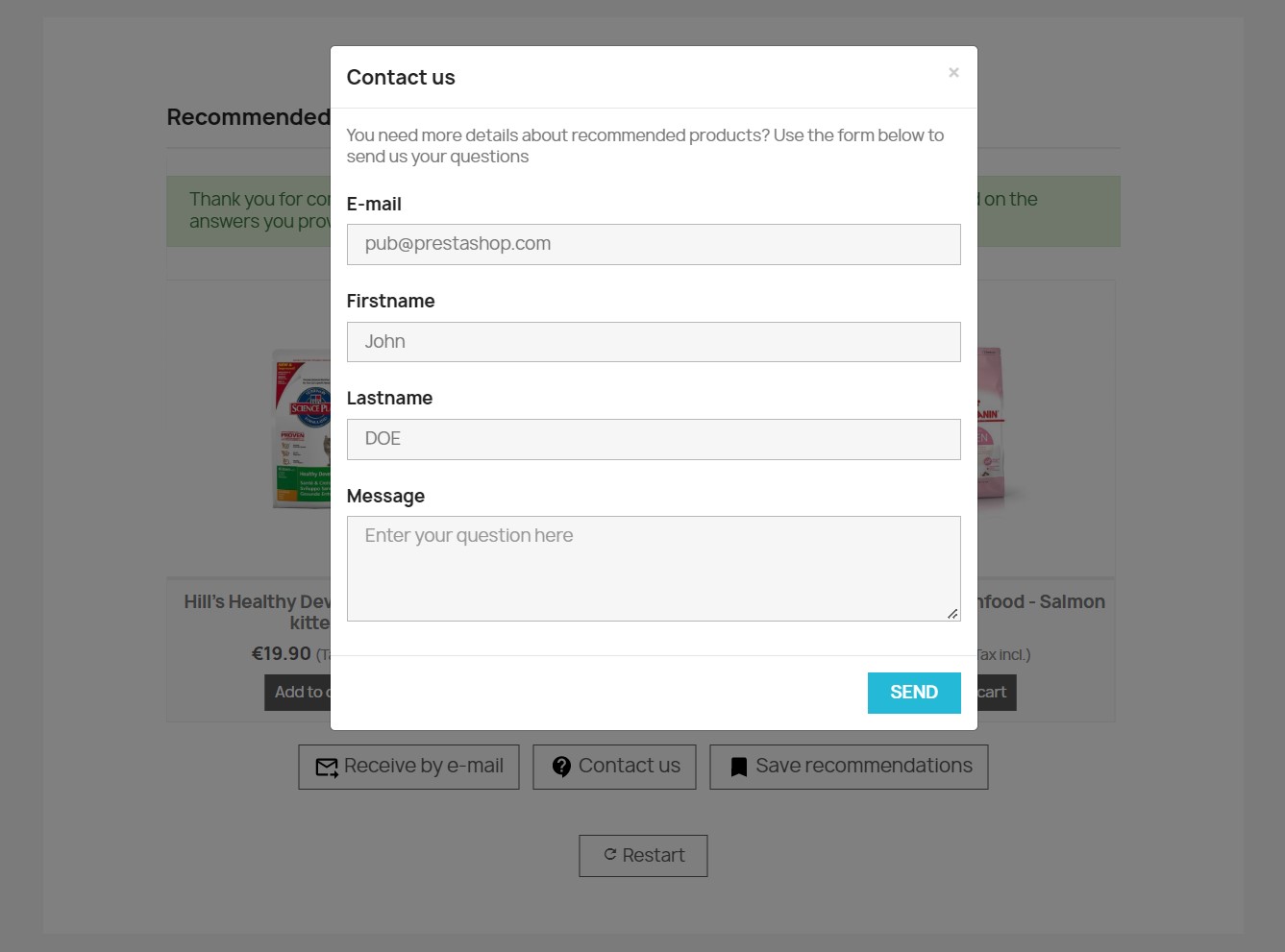


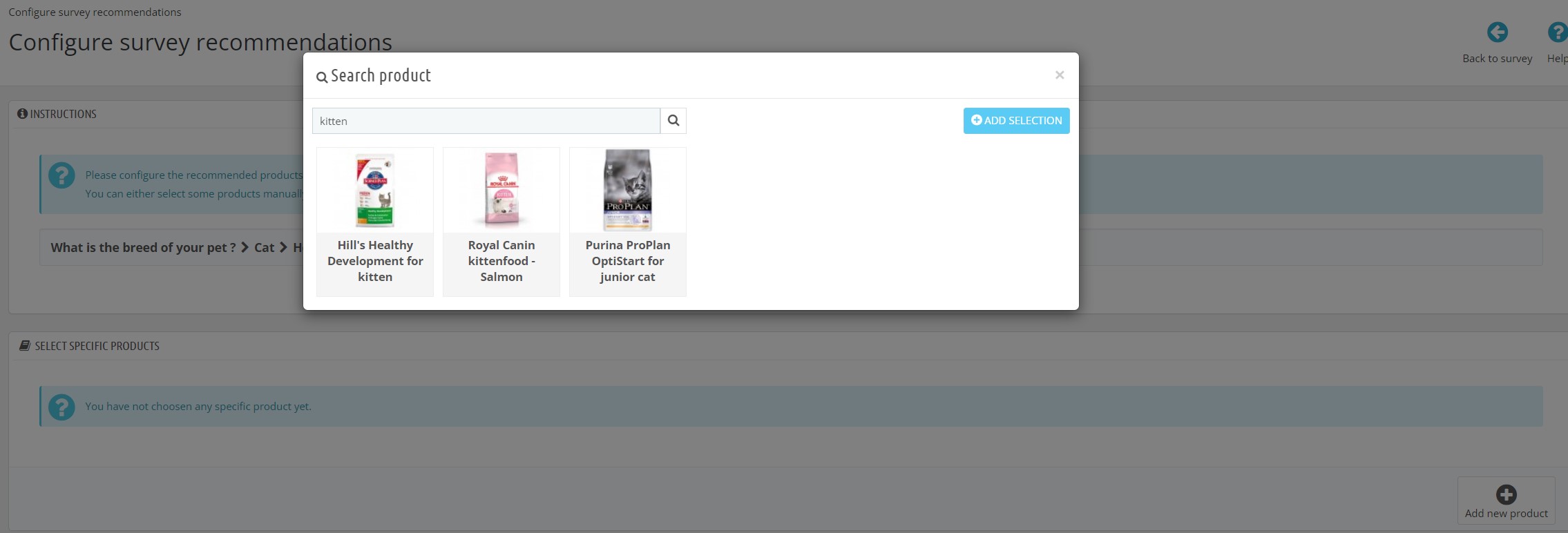
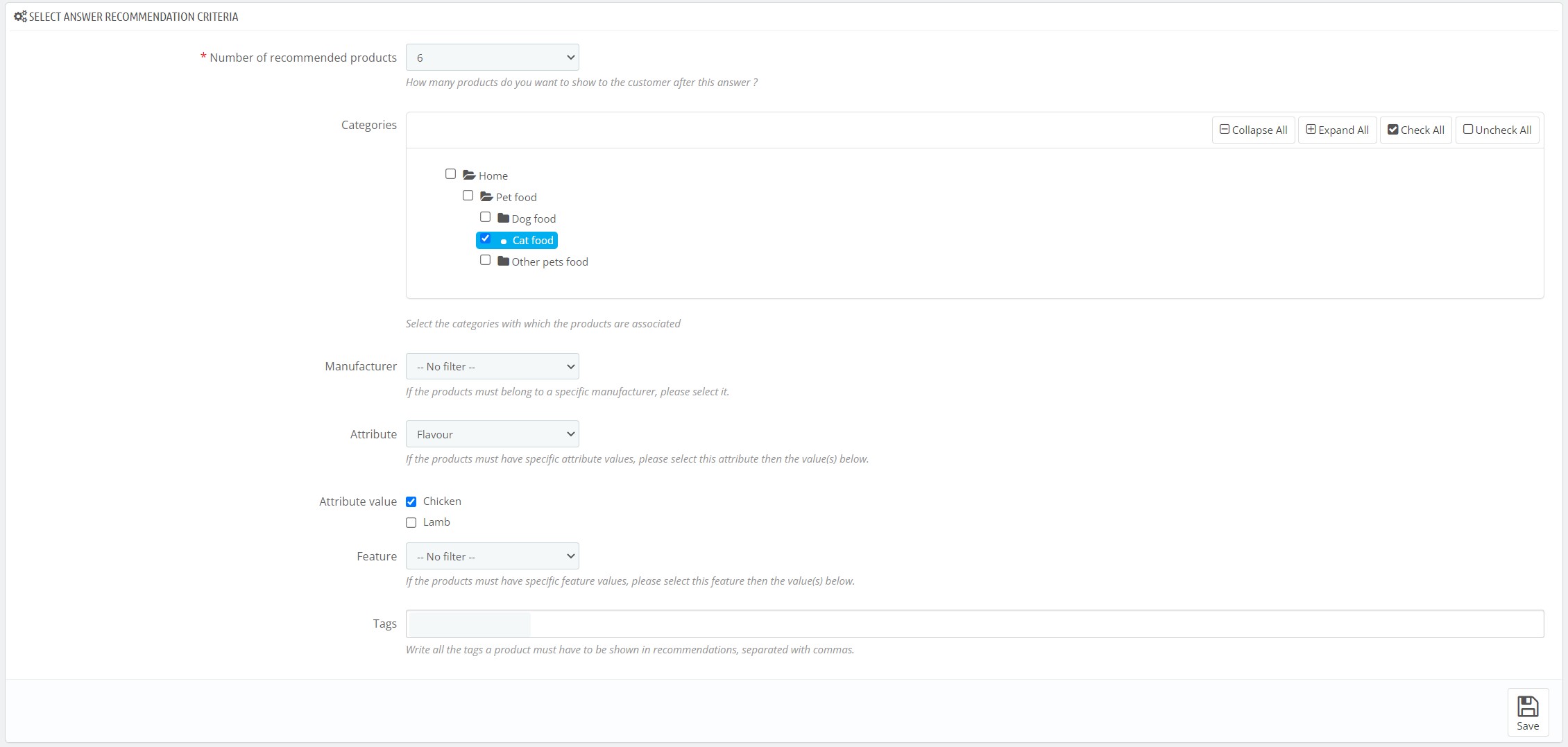
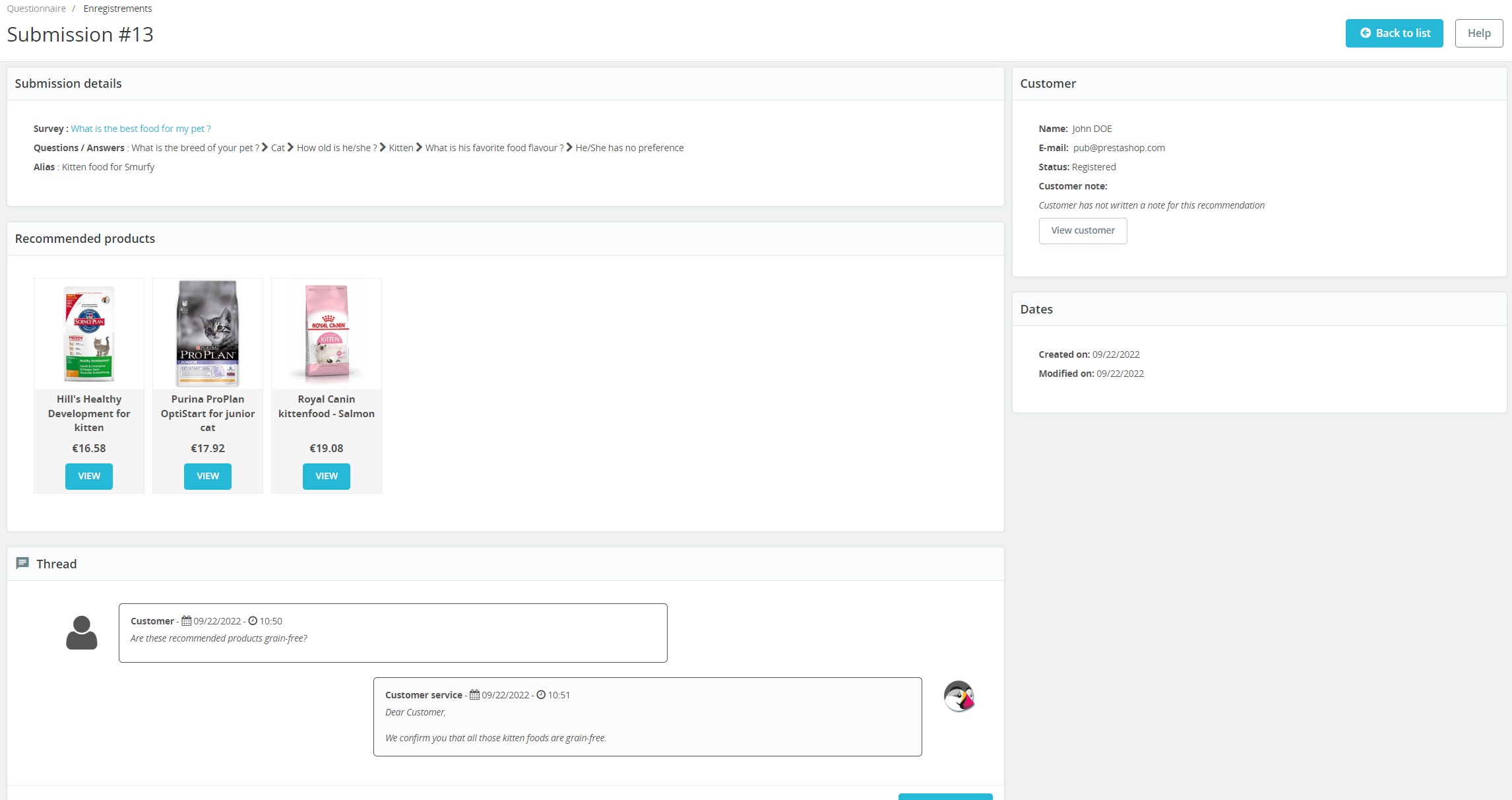
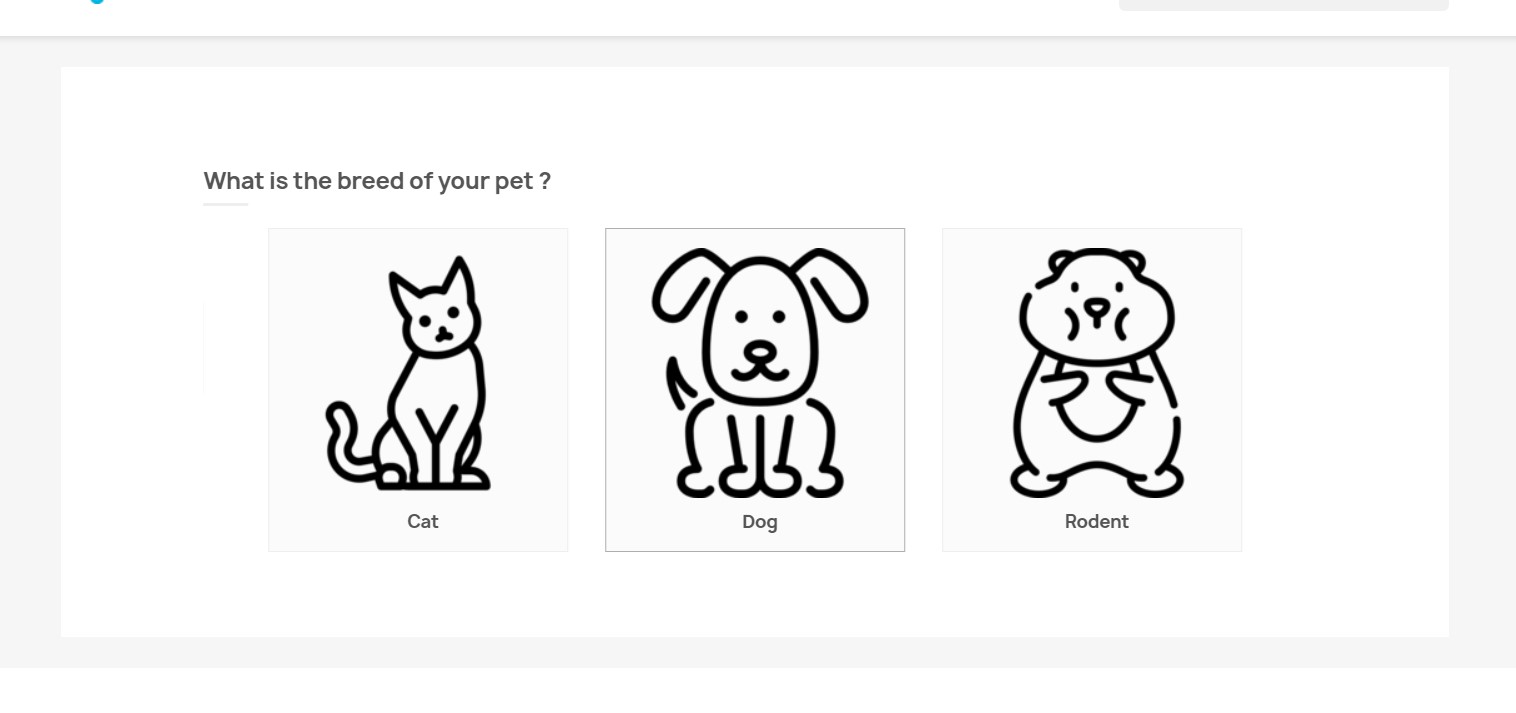
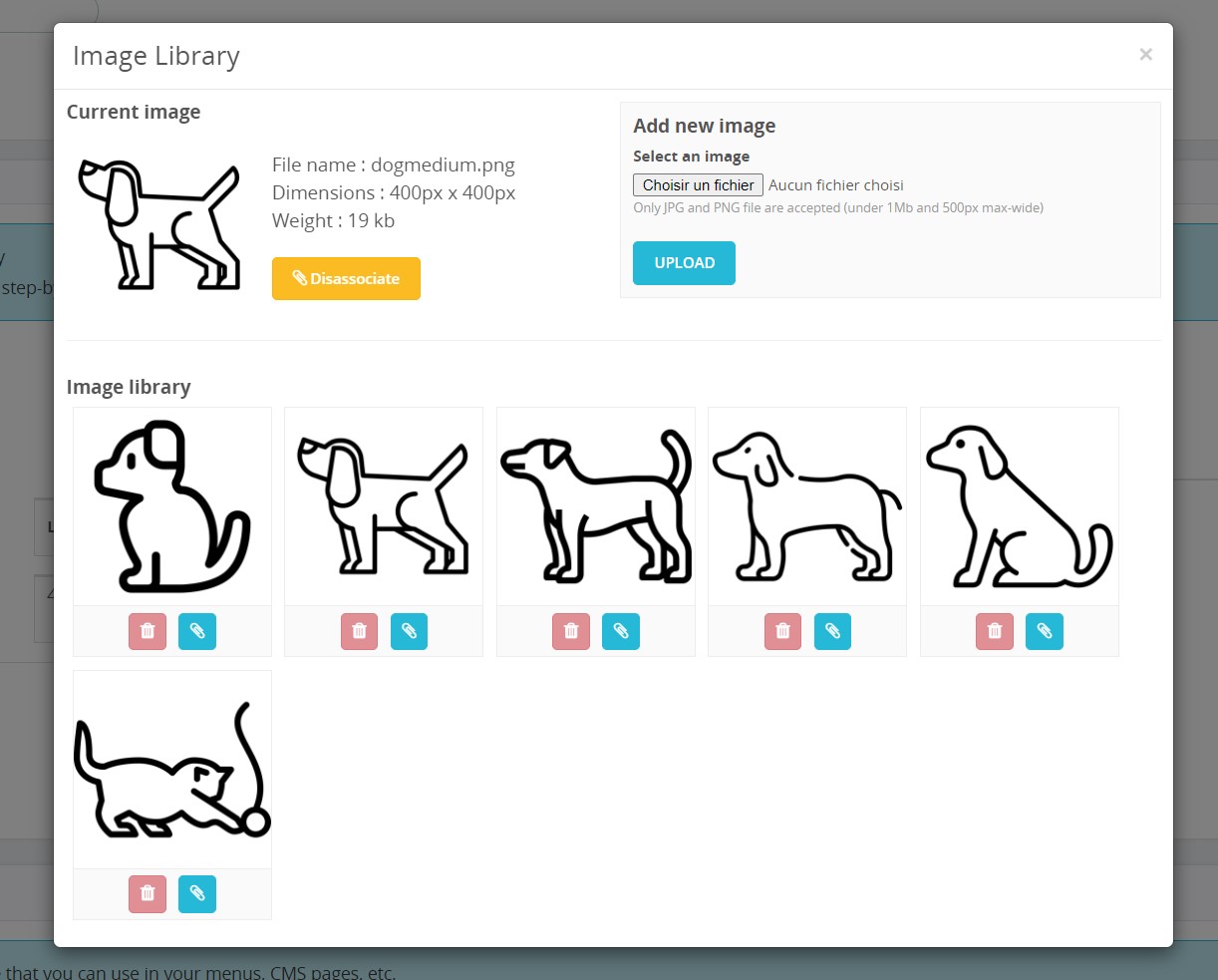


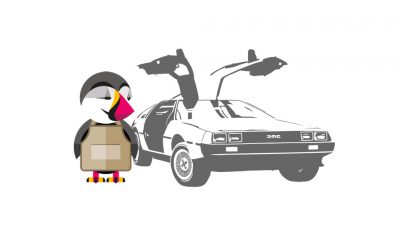



Claire –
Thank you very much and congratulations for this new development!