Embed your WordPress blog posts into your Prestashop e-store
You have a Prestashop e-shop and a WordPress-based, and you want to link them together so that you can display the latest blog news within the store? Then this module is made for you.
In deed, it allows you to quickly and easily connect the 2 systems, in order to provide your customers with the latest articles and news that you have written.
Improve your Prestashop store’s SEO with your blog
Since several years it is a known fact that keeping a blog up to date is an excellent practice for improving SEO.
And by displaying these articles on the pages of your e-shop, you will also be able to obtain a better positioning in the results of the search engines.
It will also be an ideal tool to strengthen the bond of trust with your buyers, who will appreciate being kept informed of your promotions & events and learning more about your products and your business.
Easy Prestashop / WordPress connection setup
Connecting your store and your blog is very simple. Here no complex modification to make in the code, everything is done from the module configuration page. You just need to enter the url of the WordPress site and your user account settings (username & password), and you’re done.
Configuring the news display
My WordPress Posts module allows you to embed your blog content in different places on your store: home page, columns and footer. For each of these hooks you can decide the number of news items to display.
For better performance, it also handles block caching.
Compatible with all old WordPress versions
The module uses the API connection mode by default. This modern, reliable and fast technology has been integrated into WordPress since version 4.7.
If you are using an older version (or if your hosting does not benefit from this very widespread technology) you can still use the module thanks to the other connection mode : direct connection to the database.



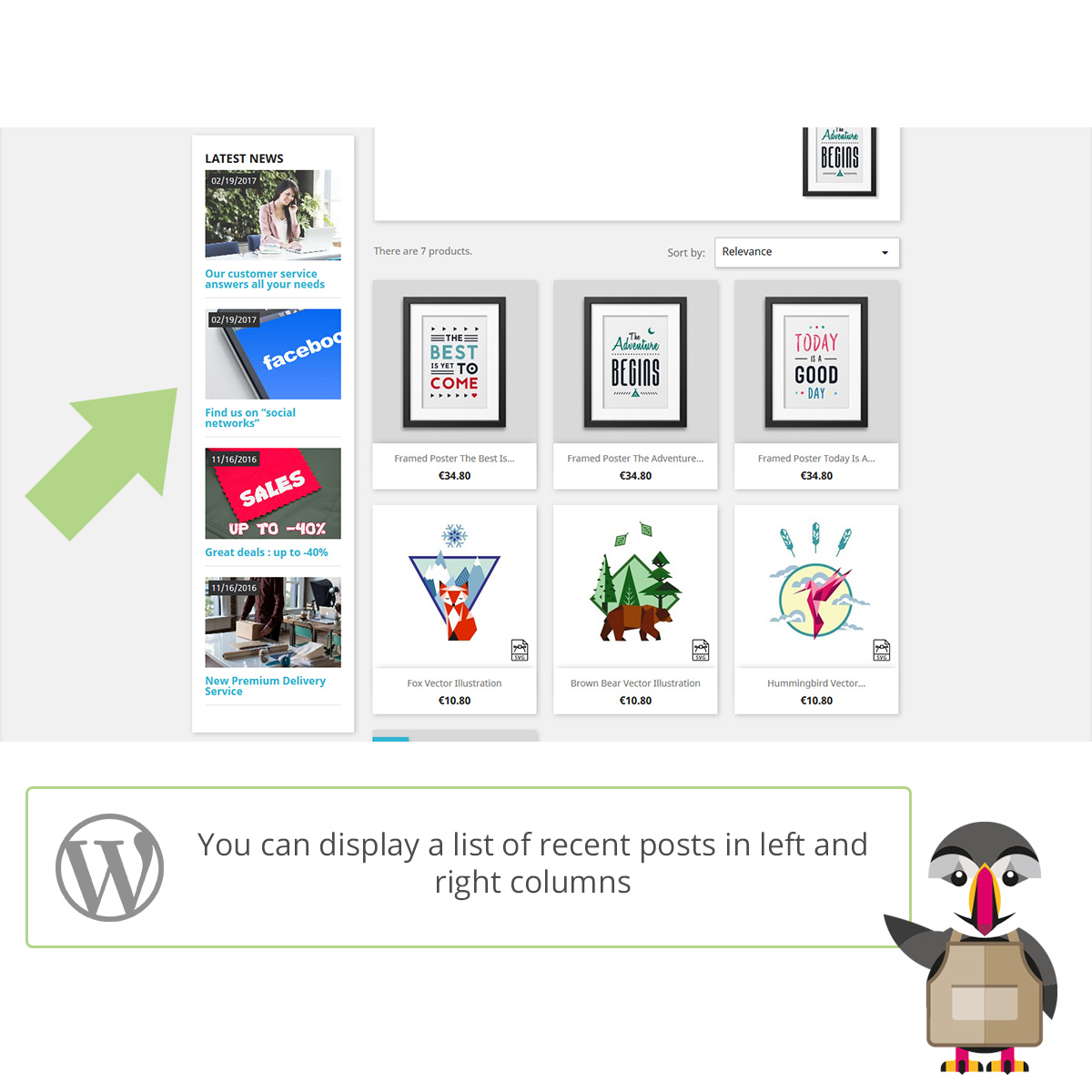
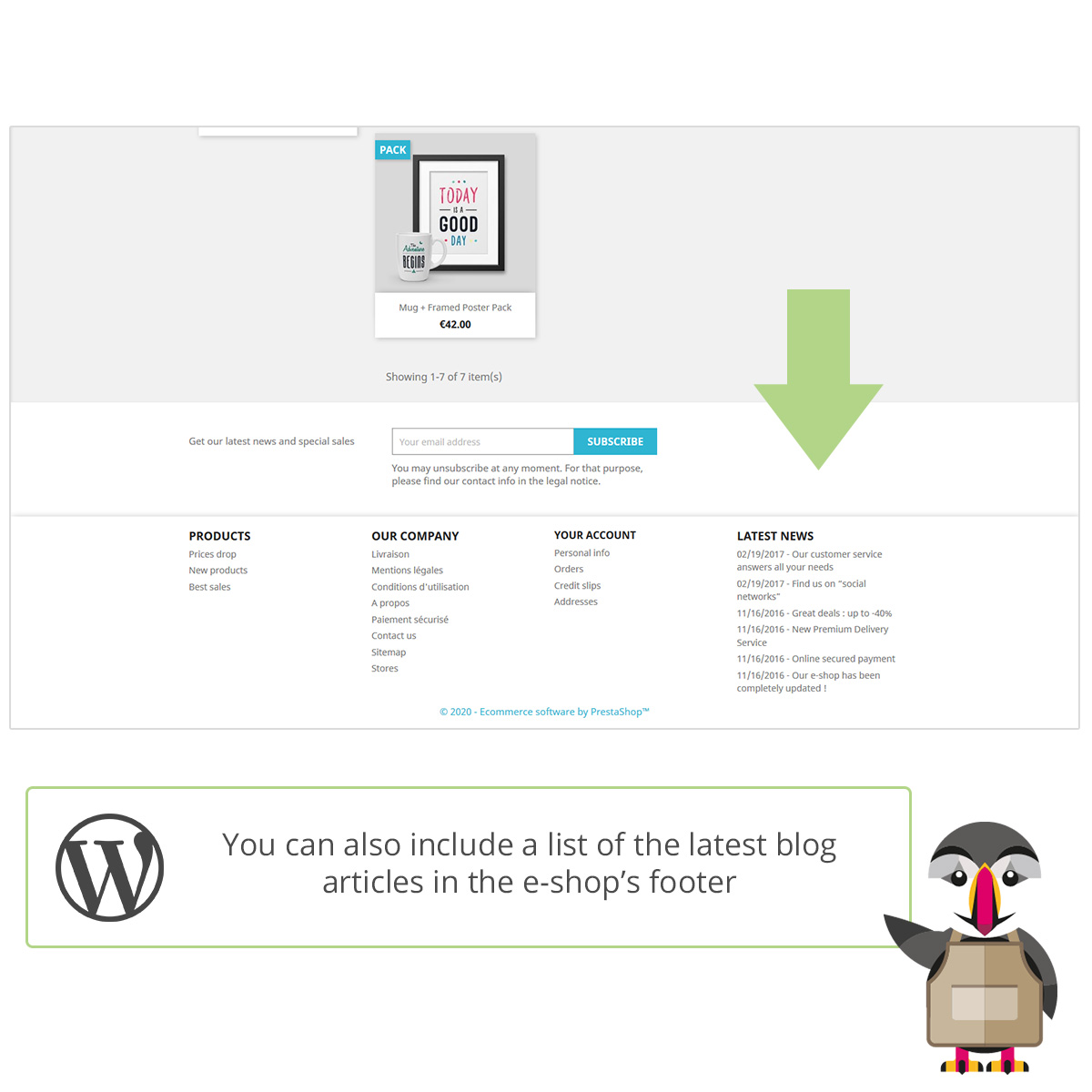

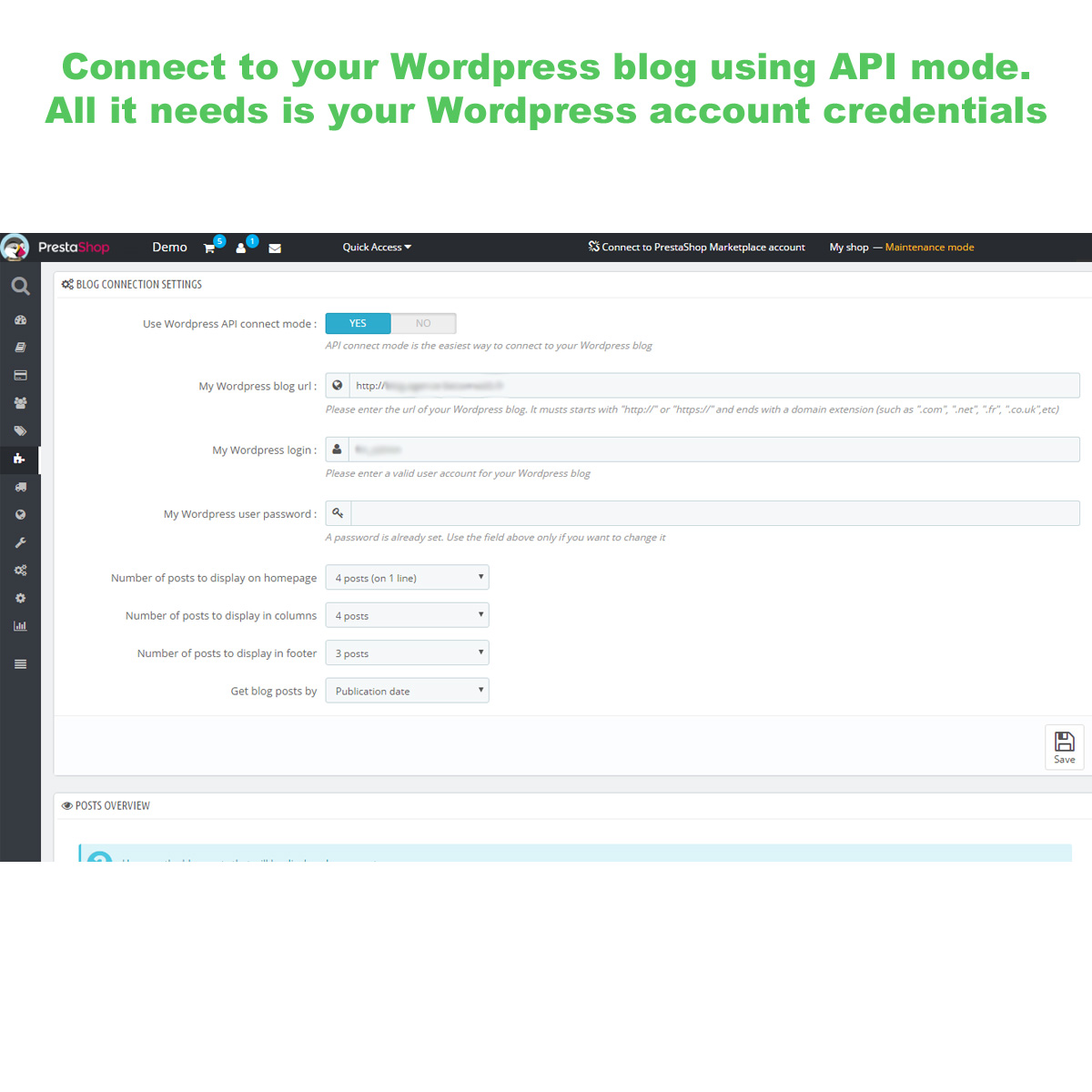
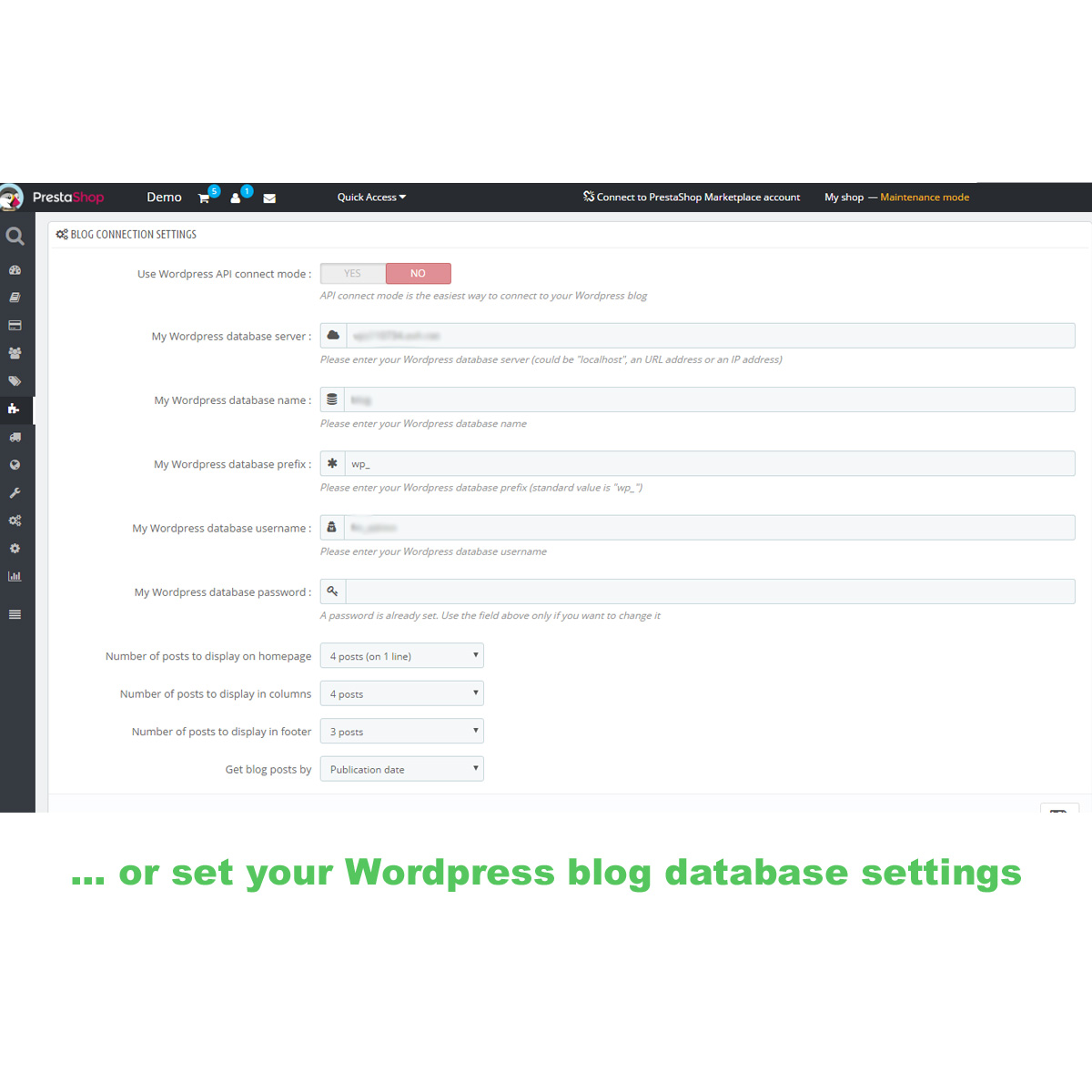
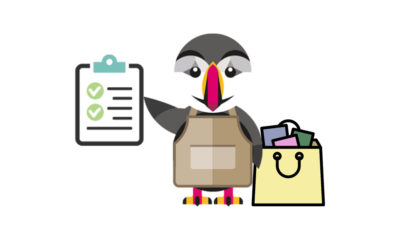
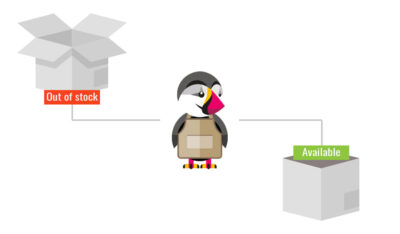


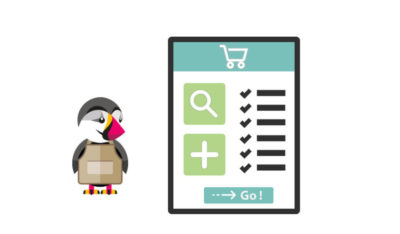

Romain S. –
Great add-on ! I thought putting a bridge between WordPress and Prestashop would not bet so easy, but the documentation is super clear, and all it took was creating a WP user for the module to work in Prestashop. I had a question on a specific detail and received a great and complete answer . Thanks a lot BeComWeb !
Christele –
Good module, helps me to publicize my blog posts, nice design
Arnaud J –
Excellent module, functional and fast and efficient support.