More sales, less out-of-stock message
On Prestashop, when the default combination of a product is out of stock while the other combinations are in stock, the customer will encounter the following situations:
- the store will display messages warning him that the product is no longer in stock
- he/she will not be able to add the product to his cart from the list of items
These messages can be misunderstood and you risk missing out on a sale!
To solve this situation, we created this module which automatically modify the combination in case of out of stock.
With this module your products will appear again in stock and be orderable by your customers.
How the default combination reassignement change works when previous is out-of-stock
First of all, you start by defining the criterion for reassigning the new default variation:
- the first available in the list
- the first available from the end of the list
- the one with the lowest stock
- the one with the largest stock
Then, all versions of the module include an automatic process. Each time the default combination falls out of stock, the module chooses the new default variation according to the criterion you have chosen.
The update is done as soon as the combination has no more stock; which means after validation of an order or right after the modification of the quantity in the back office.
Since version 2 of the module, if you wish you can also set up a cron task, to automatically launch a mass reassignment of your entire catalog.
For this you have 2 options:
- A Symfony command (recommended)
- A front controller
For the front controller, the module allows you (in addition to the token system) to strengthen security by activating options to limit access to the controller via PHP-CLI and/or from a unique IP address (that of your server For example).
Compatibility and features
Here is the list of features included in the different versions of the module, as well as their compatibility.
| V1 | V2 | |
|---|---|---|
| Compatibility | From PS 1.6.0 to PS 1.7.5 | From de PS 1.7.5 |
| Automatic reassignment | ||
| Reassignment from back-office | (Enhanced) | |
| 4 modes of selection | ||
| Event log | ||
| Front “cron” controller | ||
| Symfony command |
Important: Setting up a cron job is intended for advanced users. The operation requires set up on the server, and therefore requires technical skills and knowledge. You will then need to contact your hosting provider or system-administrator. Keep in mind that we will not provide support for this, since it is not covered by the technical support scope of the module.

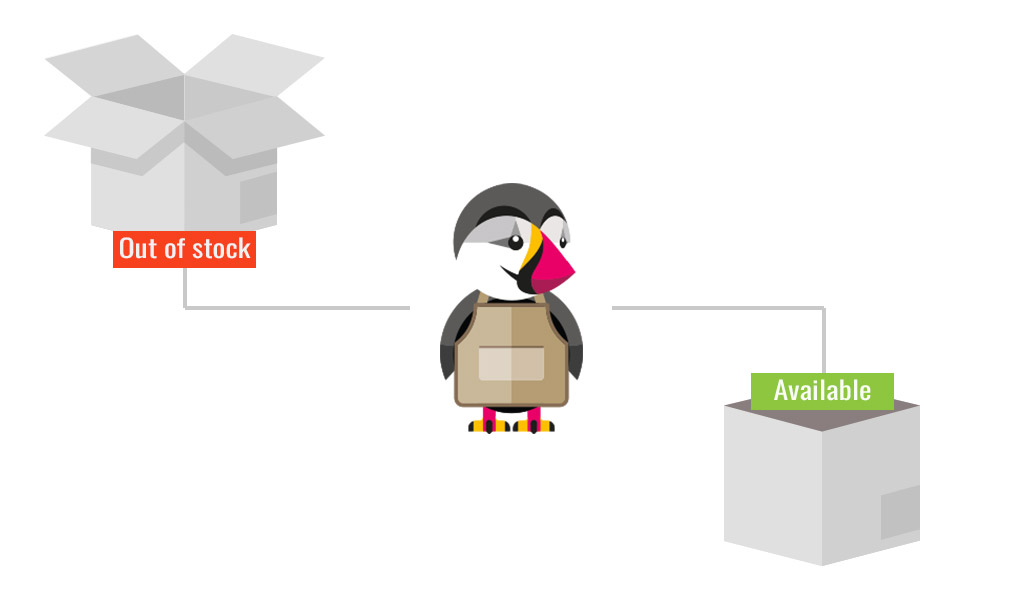
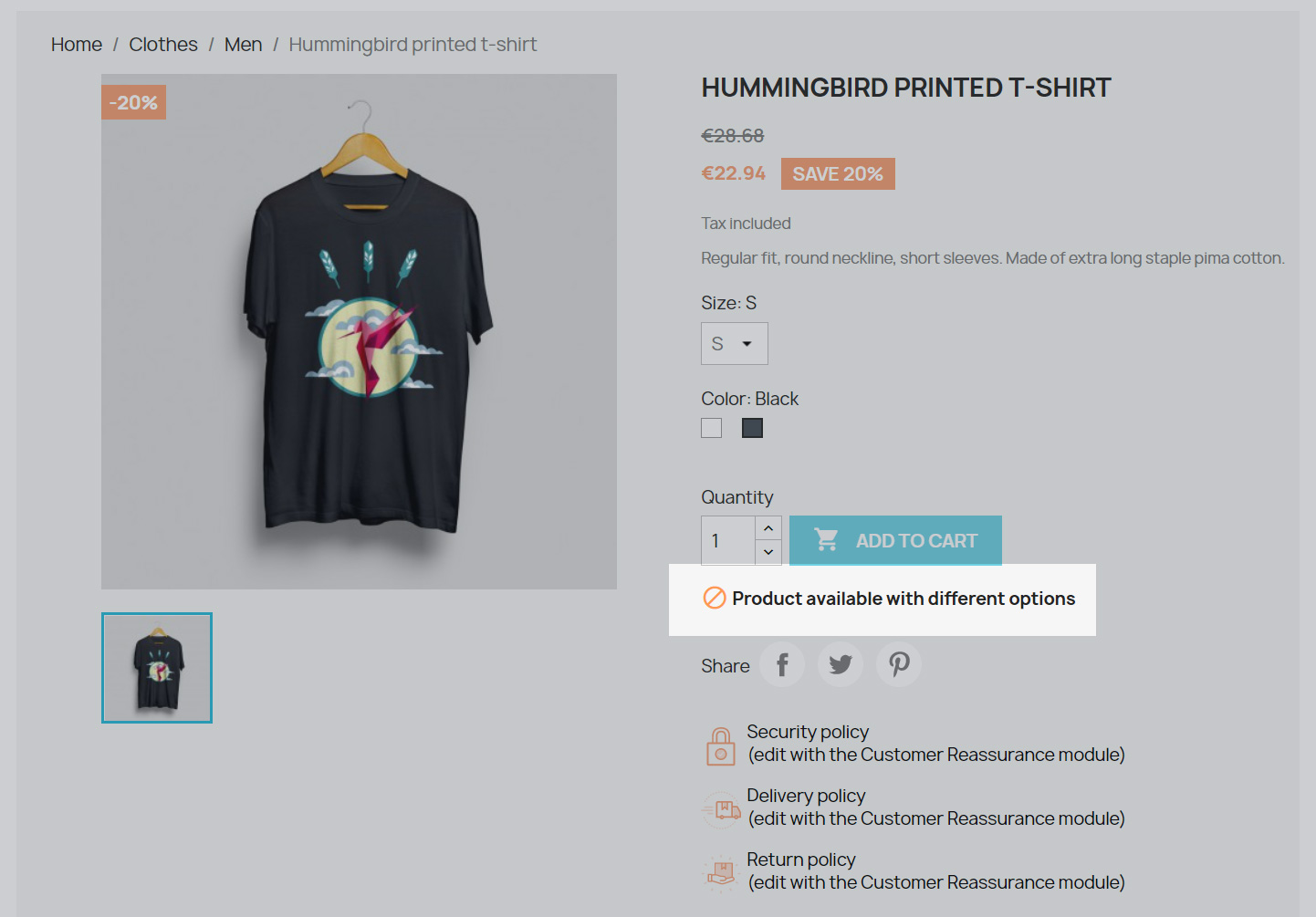
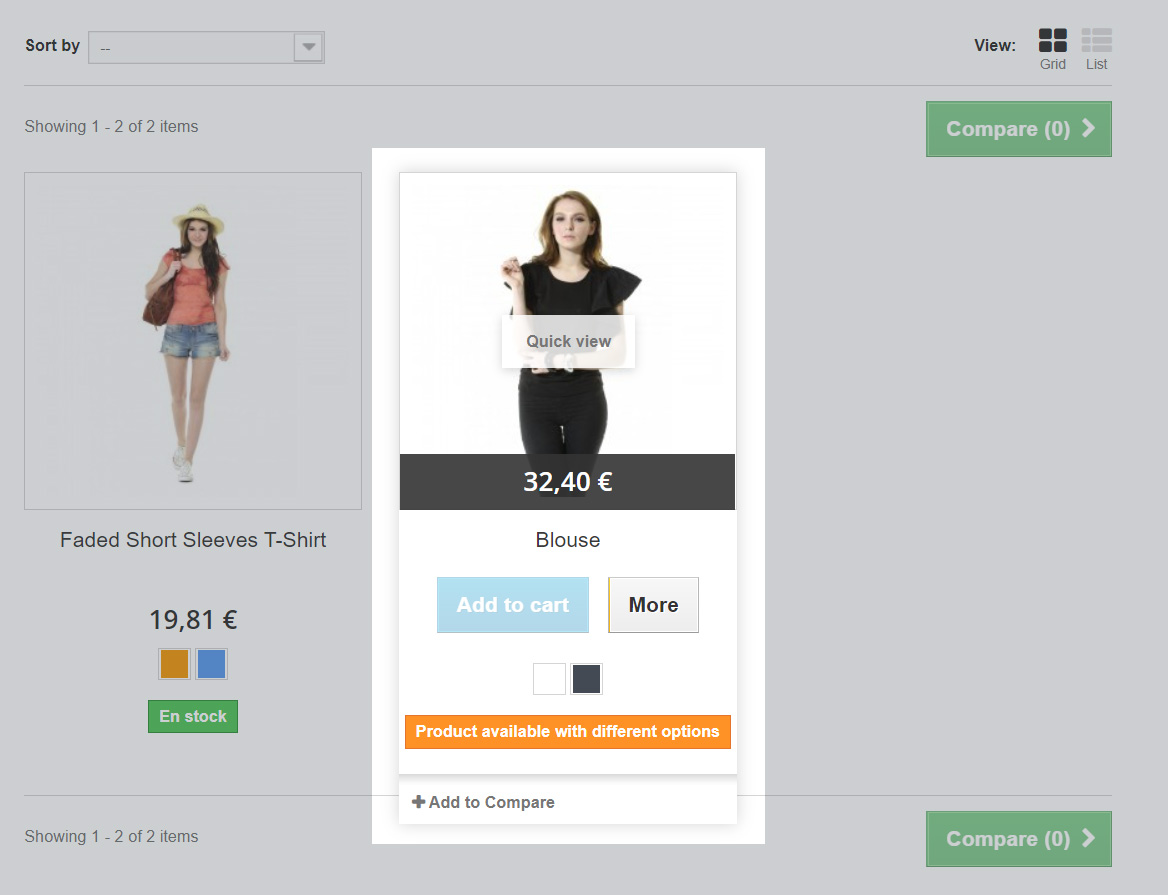
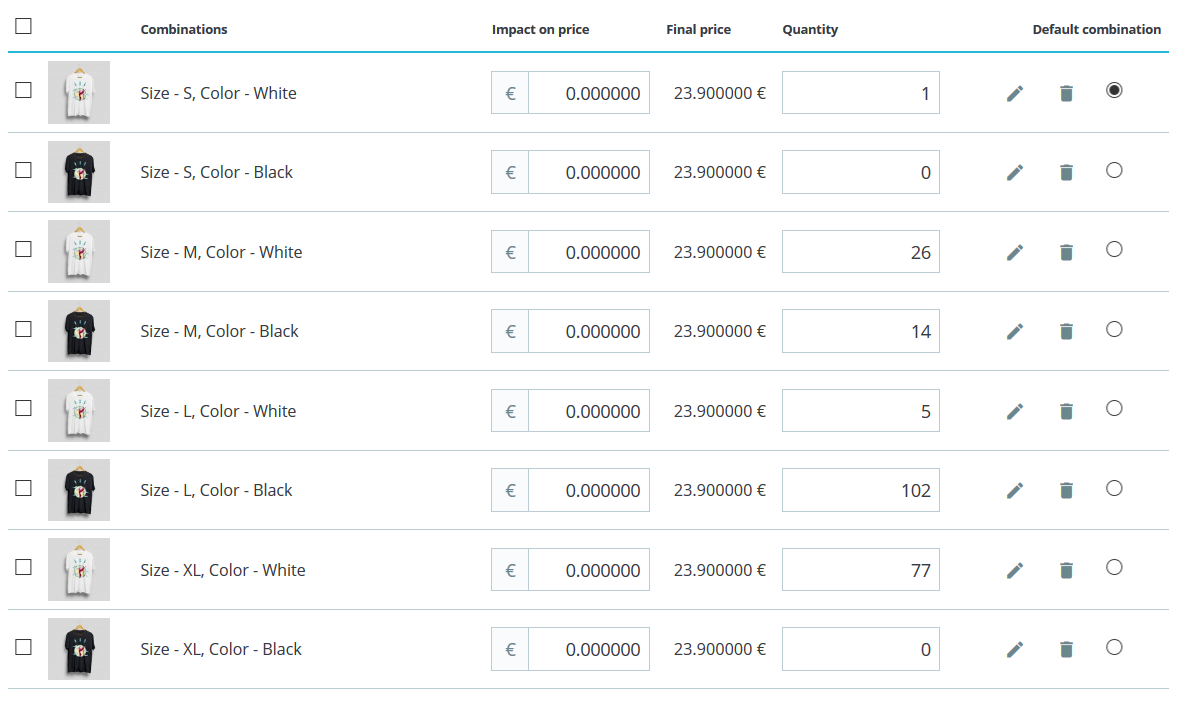
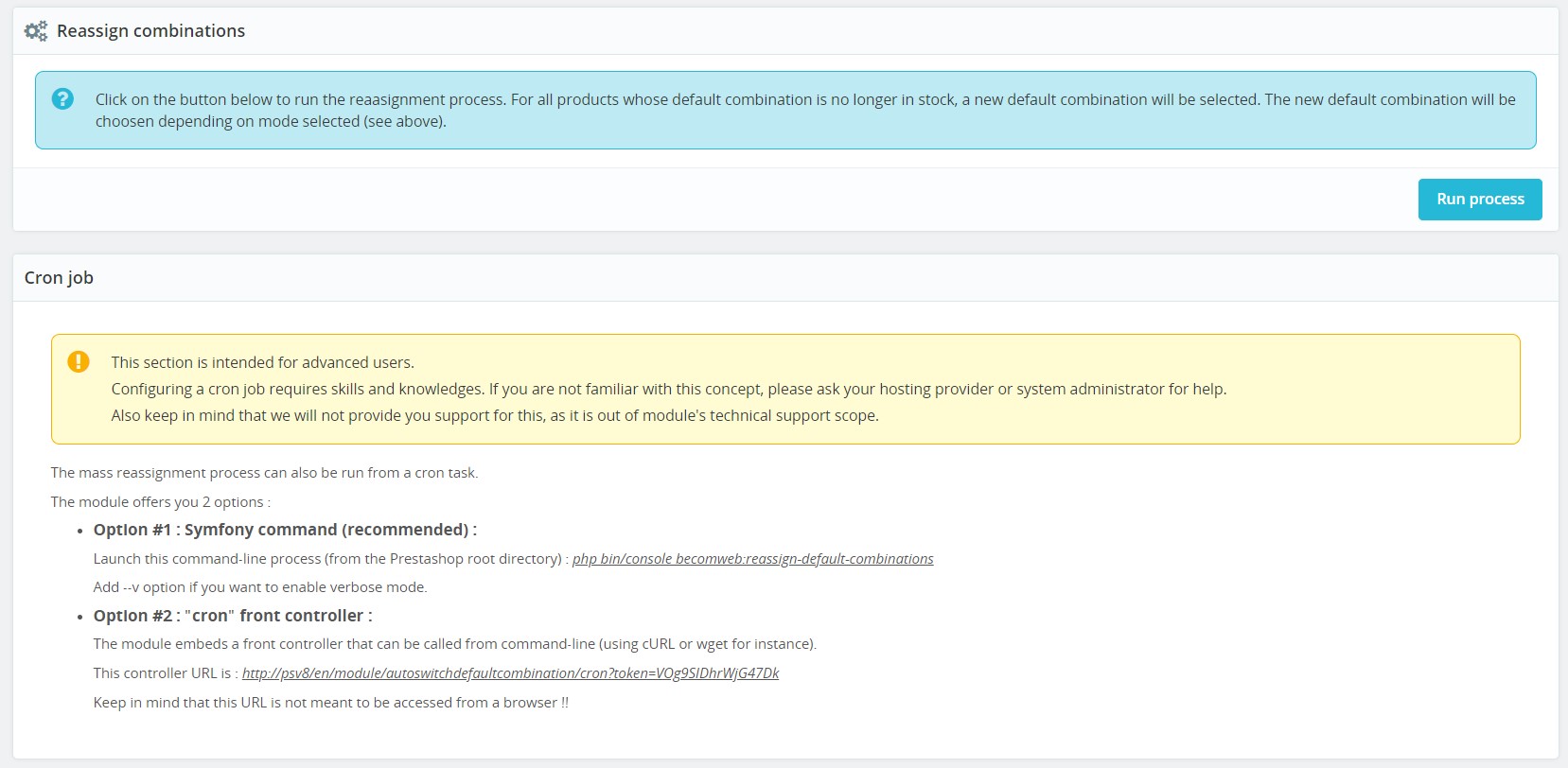
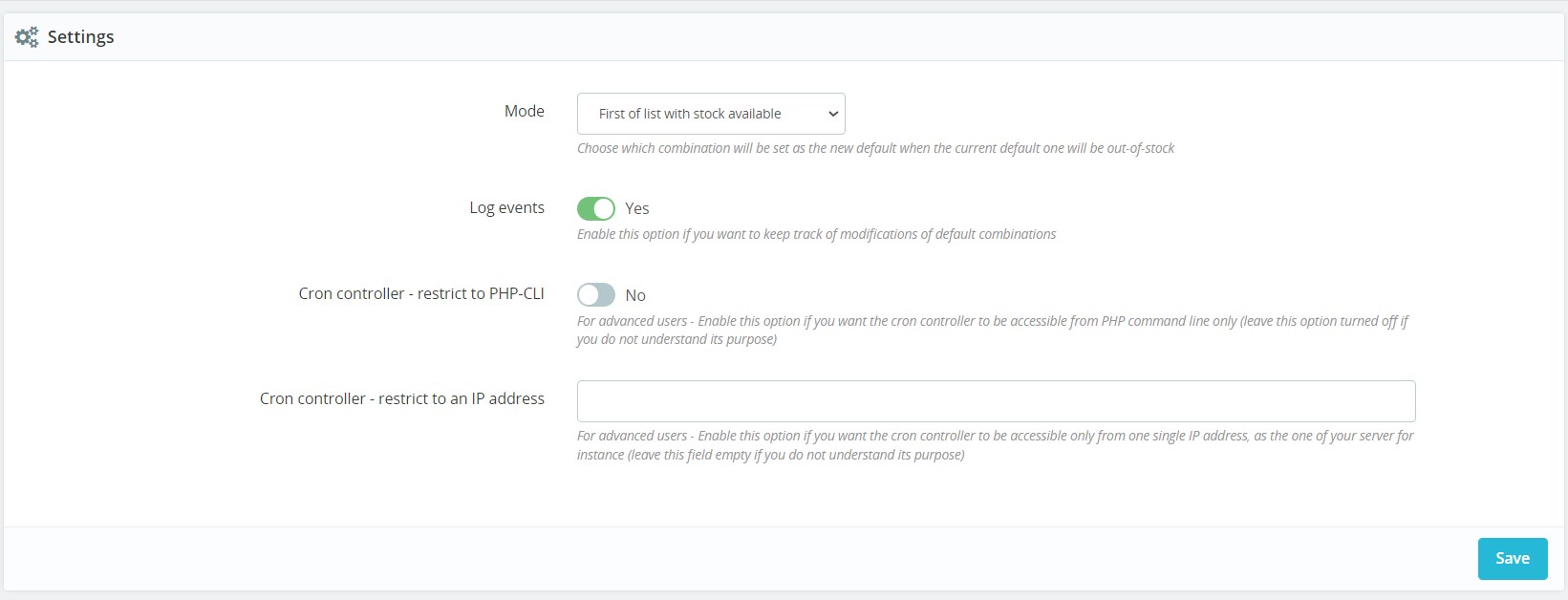
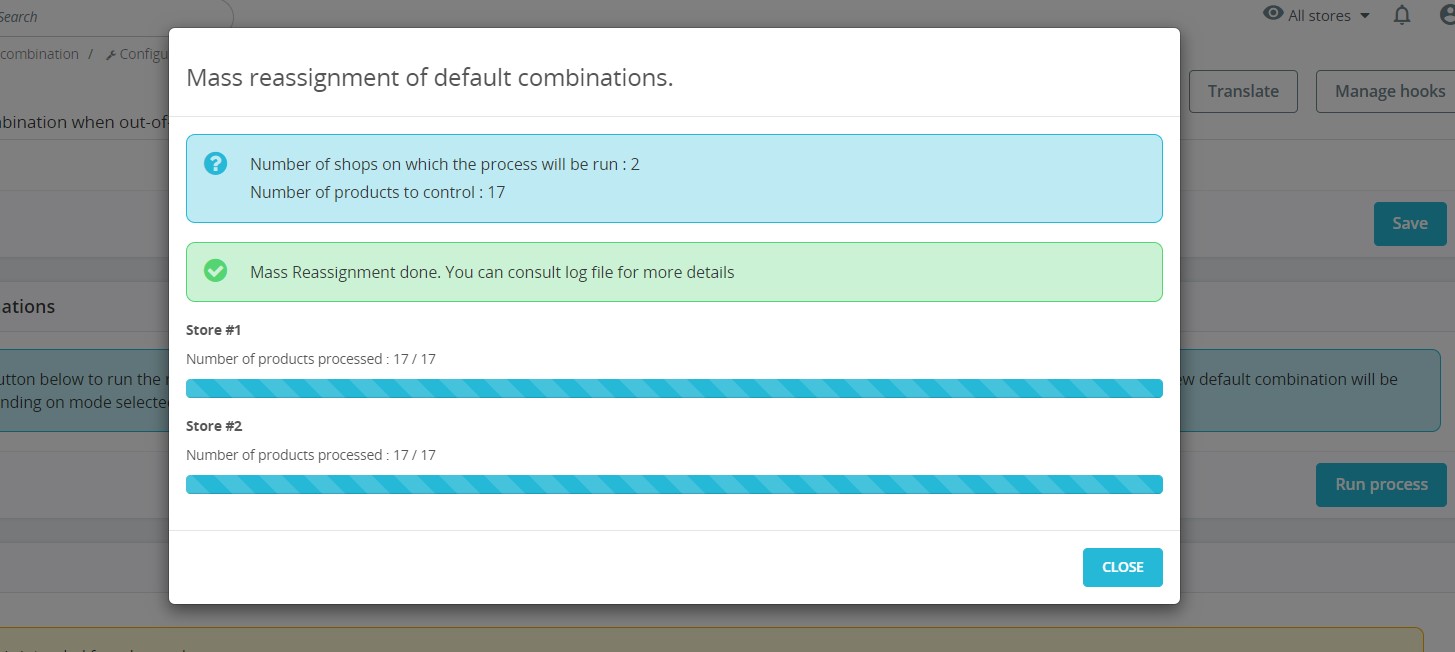
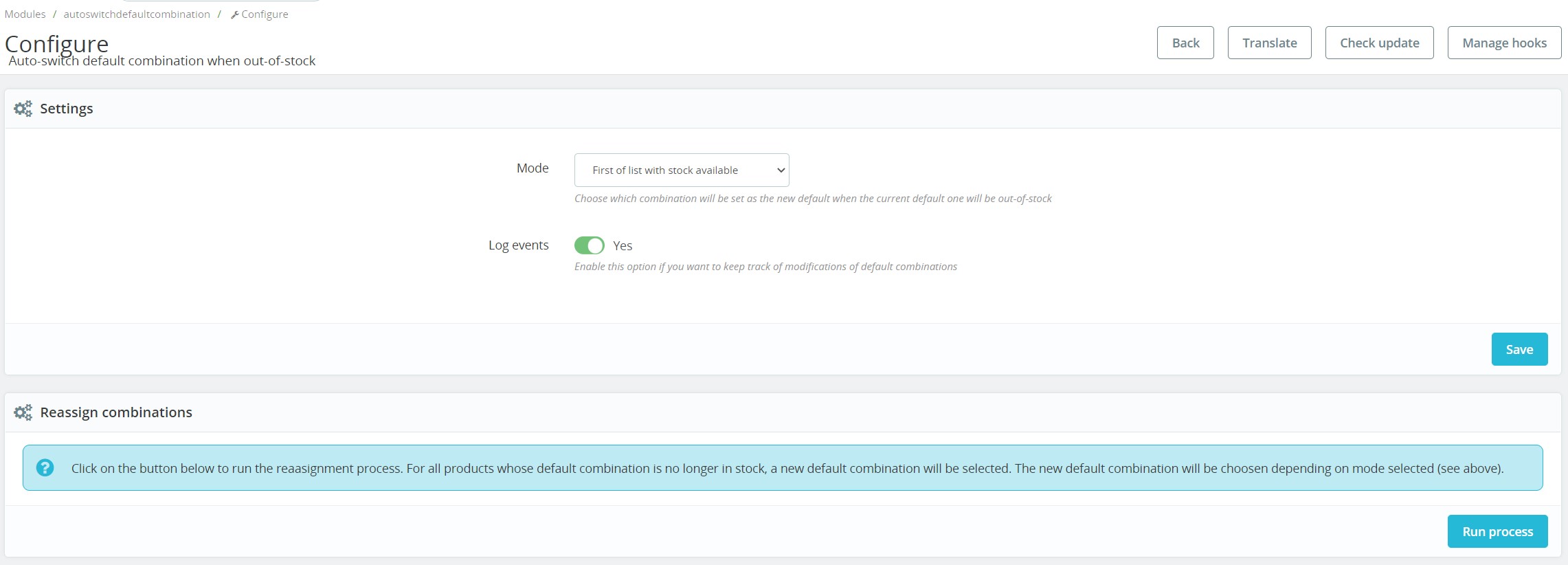
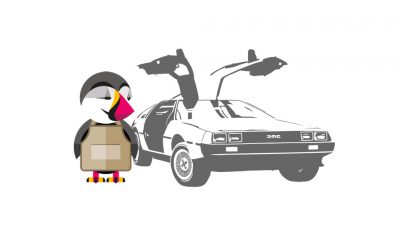



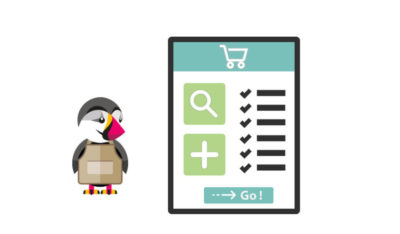

RMI –
Quick and easy installation.
After that it works by itself.
Nothing to say, satisfied.